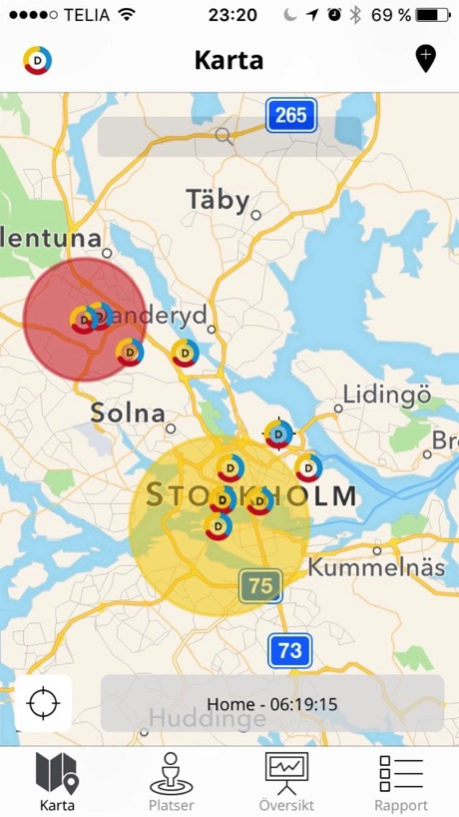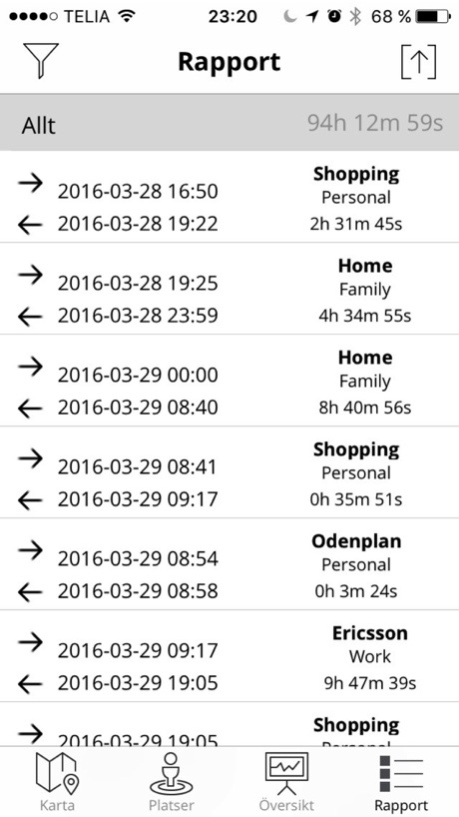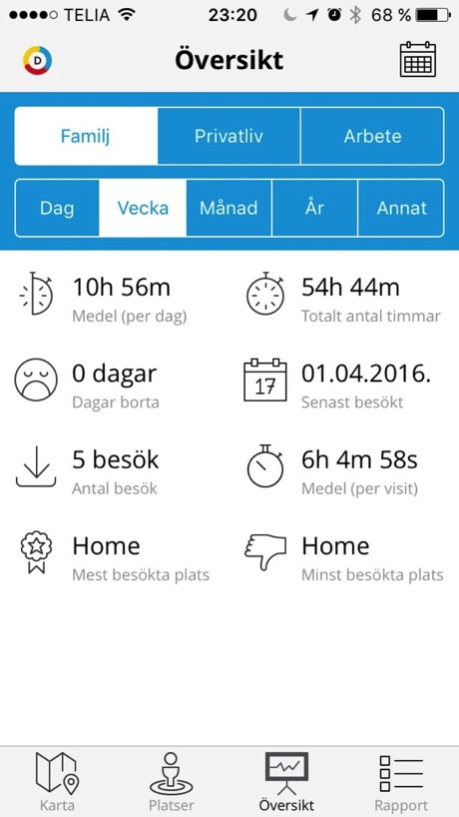Diddo – Your time keeper to log daily activities 1.7
Free Version
Publisher Description
How do you know what to do, if you don't know what you did?
Diddo is your own personal assistant which helps you answer this question and makes your life so simple with its powerful GPS tracking & reporting functionality which automatically logs time spent in each place you visit.
You just have to define and categorize the places you visit and then Diddo automatically records time spent in each on daily, weekly, monthly and yearly basis. It enables you to learn about easily answer questions like:
* How much time did I spend in the gym last month, compared to previous months?
* What my average time spent in the office?
* What's the last time I visited my parents?
... and many more.
Besides high-level aggregated data that helps you gain overview of your schedule, Diddo can report to the smallest detail - information about each specific visit to your places.
Do you need to know exactly how much time you spent in the office last Wednesday? No problem. We layout the data for you.
We, the team behind Diddo, have only one goal in mind. To help our users create a more balanced life.
NOTE
Continued use of GPS running in the background can dramatically decrease battery life. Diddo was designed to minimise use of GPS in favor to cellular or wifi signal when possible.
Mar 2, 2017
Version 1.7
This app has been updated by Apple to display the Apple Watch app icon.
Bug fixes:
Distance Filter default setting not set or shown at installation.
New feature:
Remind FREE user to upgrade to Premium
Facebook SDK added.
About Diddo – Your time keeper to log daily activities
Diddo – Your time keeper to log daily activities is a free app for iOS published in the System Maintenance list of apps, part of System Utilities.
The company that develops Diddo – Your time keeper to log daily activities is Mobileware Sweden AB. The latest version released by its developer is 1.7.
To install Diddo – Your time keeper to log daily activities on your iOS device, just click the green Continue To App button above to start the installation process. The app is listed on our website since 2017-03-02 and was downloaded 1 times. We have already checked if the download link is safe, however for your own protection we recommend that you scan the downloaded app with your antivirus. Your antivirus may detect the Diddo – Your time keeper to log daily activities as malware if the download link is broken.
How to install Diddo – Your time keeper to log daily activities on your iOS device:
- Click on the Continue To App button on our website. This will redirect you to the App Store.
- Once the Diddo – Your time keeper to log daily activities is shown in the iTunes listing of your iOS device, you can start its download and installation. Tap on the GET button to the right of the app to start downloading it.
- If you are not logged-in the iOS appstore app, you'll be prompted for your your Apple ID and/or password.
- After Diddo – Your time keeper to log daily activities is downloaded, you'll see an INSTALL button to the right. Tap on it to start the actual installation of the iOS app.
- Once installation is finished you can tap on the OPEN button to start it. Its icon will also be added to your device home screen.